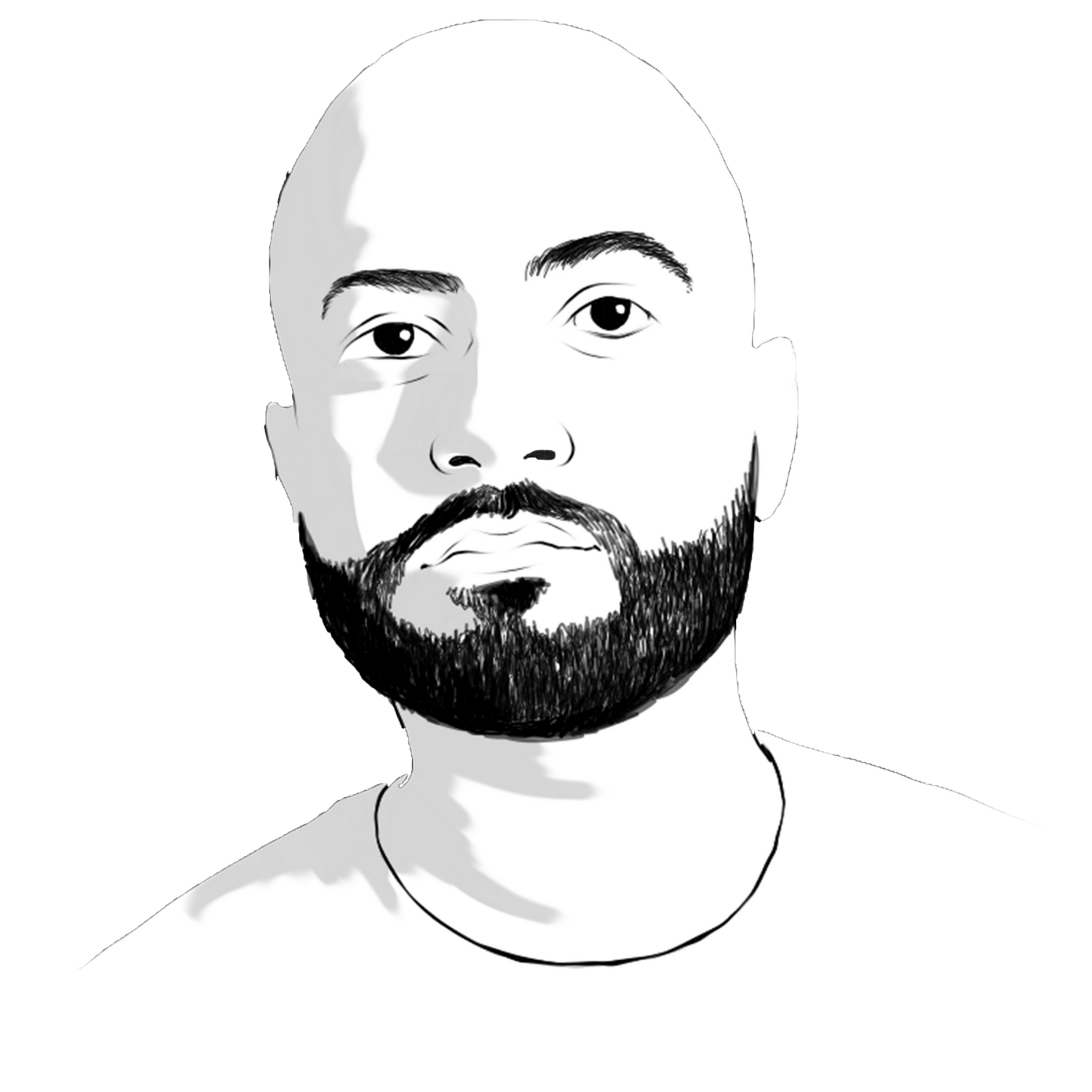I am Moving... Online
I am in the process of shifting most of my content to online teaching. I have been thinking about this for a while and COVID19 provides a good opportunity to make the shift. I am excited and I am trying to figure out how to best transform my classroom personality to an online format. My objective is to replicate the engagement and discussions that I have with students in the classroom.
To make online teaching more engaging it requires an investment in time, effort, and hardware! There has been a substantial amount of trial and error, and I have been documenting my experience. I hope my summary can save you some time.
I have received inquiries about my experience shifting to online teaching and my set-up so I’ll share some of my tips. Before I get in to the tips I want you to know that some of the challenges are because I was locked down in Qantab, Oman and didn’t have access to my own supply of technology.
Picture of Qantab, Oman. More pictures available on Instagram https://www.instagram.com/draalbahrani/
Businesses were closed and access to purchasing technology was harder than I expected. This is reflected in the costs quoted.
This post does not go into details of the course design and assessment. To move online, I had to redesign assessment and rethink the entire student experience.
It is important for me that students see me, hear me, and that I navigate the course with them. There are quality resources available that educators can use and I want to be clear that not using them is a personal choice. I am reinventing the wheel so that it can better represent me!
With that said, here it is-
Green screen- I bought one and choose not to use it. Through trial and error, I found the white background to suit me better. To get the white background, I am using a window with a soft white fabric. High exposure and ISO has its downfall but this works for now. If I were to do it again, I would purchase a white screen. Lighting is key. This means I can only shoot during the day…yay for work-life balance. Cost $194
Lighting- do not under estimate the power of lights. Biggest lesson learned, invest in some good lights. You need lights to light you and your background. I purchased two standing lights. Cost $772
Camera- I have several cameras that would have been great but they are in the States. I had to buy a new one for my time here in Oman. I ended up with the Sony A6600. I love it. The difficulty is that I am using a Mac Book Pro with USB-C connections and I cannot find any connections in the local market to connect USB-C to Sony A6600. Cost $1,800
Audio- I am using a Rode FilmMaker Kit. The audio is great, but the room acoustics are not the best for audio recording. It is a large open room, with marble floors, and without anything to break the sound. I highly recommend you think about the room you want to shoot your videos in before setting up all your equipment. Cost $435
Capture Card- You will need a capture card to connect everything together to connect your video to your audio, and slides, if you choose (see below discussion on OBS). The only thing I could find in Oman was the ATEM Mini Pro, which is much more than I need. Cost $799
Software- I had previously purchased Final Cut Pro so I am using it to edit and manage video content. I experimented with several visual set-ups and will continue to make adjustments. The above video was the first video I produced. I’ll most likely go back and reshoot it with all that I have learned since. Cost of Final Cut Pro $299
OBS- I used OBS initially to shoot videos and embed myself into the lecture using the green screen. Luke Stein has a quick 2 min tour of how his lecture looks. I liked that approach but had a lot of difficulty with OBS on my Mac and the processing power needed. Plus I like being able to separate the lecture from the video and combine them in Final Cut Pro. More flexibility. OBS is open source software. Cost FREE
Closed Captioning- Currently, I am using Final Cut Pro to add closed caption. I am taking recommendations for a better way, what system do you like? Update I am now using YouTube’s CC. Works much better.
Word of advice: I redesigned my course first before I started shooting content videos. I spent a great deal of time thinking about the student experience. I am redesigning the course on Canvas (our Learning Management System) to go with the new format. There is more to learn and everyday is a new challenge. Hope this helps you, please reach out if I can help or if you want to discuss your approach to online education. Good luck!
Me having fun with the green screen!